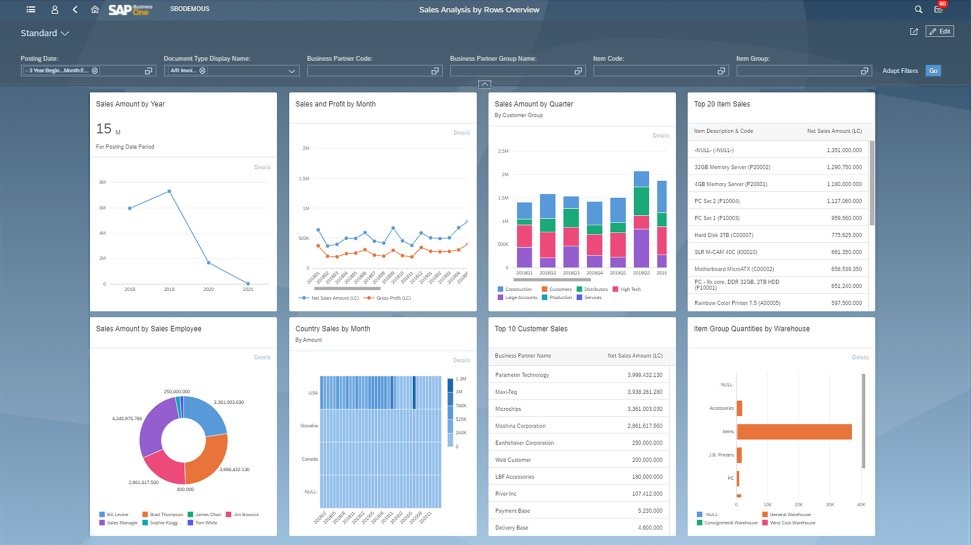It’s no secret that data-driven analytics can be a powerful tool for non-governmental organizations (NGOs). By understanding their data and leveraging insights, NGOs can make better decisions, improve their operations, and have a greater impact in their communities. But accessing and analyzing data can be a challenge, especially for smaller NGOs with limited resources.
This is where Microsoft Power BI comes in. Power BI is a cloud-based business analytics platform that can help NGOs unlock the power of analytics to gain insights, drive decisions, and make a greater impact. In this blog, we’ll explore how Power BI can help NGOs access and analyze their data more effectively.
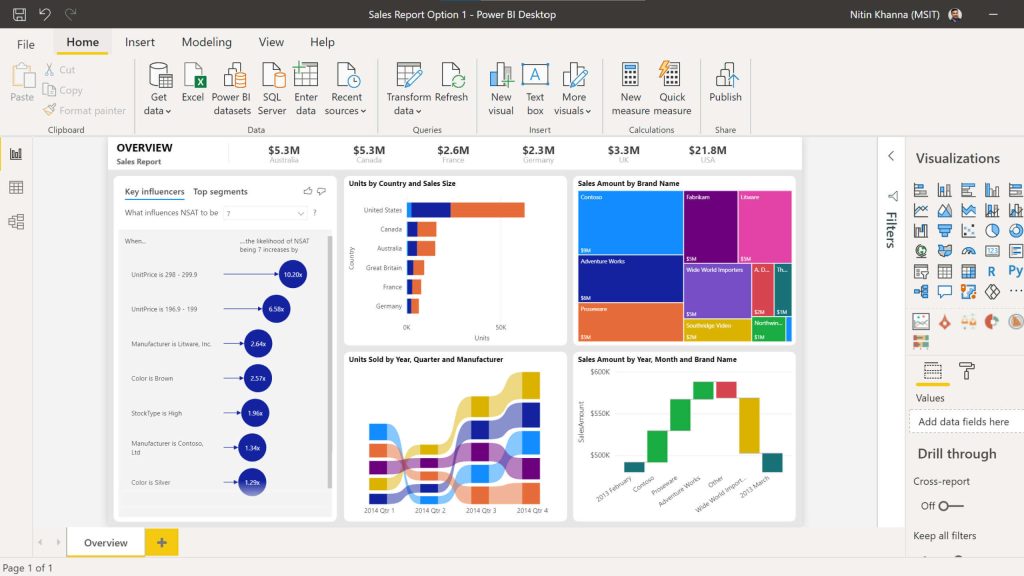
What is Microsoft Power BI?
Microsoft Power BI is a business intelligence (BI) platform designed to help organizations gain better insights into their data. It provides an easy-to-use interface for accessing, exploring, and analyzing data from a variety of sources, such as databases, spreadsheets, and cloud services. Power BI also provides a range of features, such as dashboards, reports, and visualizations, to help organizations make better use of their data. Power BI is available in both a cloud-based and on-premise version. The cloud-based version is ideal for smaller organizations, such as NGOs, who don’t have the resources or infrastructure to manage an on-premise solution. It also makes it easier to access and share data with remote teams.
Benefits of Microsoft Power BI for NGOs
Microsoft Power BI offers a number of benefits for NGOs. Here are just a few of the key benefits:
Cost savings: Power BI provides an affordable solution for NGOs who don’t have the resources or budget to invest in an on-premise BI solution.
Time savings: Power BI helps NGOs save time by automating processes, such as data analysis and visualization, so they can focus on their core mission.
Ease of use: Power BI is easy to use and understand, even for users with limited technical skills. This makes it easier for NGOs to access, analyze, and share their data.
Seamless integration: Power BI integrates with a range of other systems and services, such as Salesforce, Dynamics 365, and Office 365, making it easy to access and analyze data from multiple sources.
Power BI analytics for NGOs
Power BI provides a range of analytics features to help NGOs make better use of their data. These features include:
Data discovery: Power BI helps NGOs discover patterns and trends in their data by providing interactive visualizations and charts.
Data exploration: Power BI’s data exploration features, such as natural language queries and filters, make it easy to explore data and uncover insights.
Data analysis: Power BI’s advanced analytics features, such as predictive analytics and machine learning, help NGOs identify trends and predict future outcomes.
Data sharing: Power BI makes it easy to share insights and data with remote teams, making it easier to collaborate and make data-driven decisions.
Getting started with Power BI
Getting started with Power BI is straightforward. All you need to do is sign up for a free account and a few clicks. Once you’re logged in, you’ll be able to access the Power BI dashboard and start exploring your data. If you need help getting started, there are plenty of resources available online. Microsoft provides a range of tutorials, videos, and webinars to help you get up and running with Power BI. You can also find a range of third-party resources, such as online courses, to help you get the most out of the platform.
Power BI features for NGOs
Power BI provides a range of features designed to help NGOs make better use of their data. Here are just a few of the features NGOs can use to unlock the power of analytics:
Data visualization: Power BI provides interactive visualizations, such as charts, maps, and infographics, to help NGOs explore and analyze their data.
Data storytelling: Power BI provides a range of data storytelling features, such as stories and reports, to help NGOs explain their data and share insights with others.
Data analysis: Power BI provides powerful analytics features, such as predictive analytics and machine learning, to help NGOs uncover trends and make data-driven decisions.
Data sharing: Power BI makes it easy to share data and insights with remote teams, making it easier to collaborate and make decisions.
Power BI dashboards for NGOs
Power BI dashboards are a great way for NGOs to visualize and analyze their data. They provide an easy-to-use interface for exploring data and uncovering insights. Through the dashboard, NGOs can create interactive visualizations, such as charts and maps, to explore their data. Power BI dashboards also make it easy to share data and insights with remote teams. NGOs can create custom dashboards and share them with team members, making it easier to collaborate and make decisions.
Power BI templates for NGOs
Power BI also provides a range of templates to help NGOs get up and running quickly. These templates provide a starting point for NGOs to create their own dashboards, reports, and visualizations.
For example, NGOs can use the NGO Analytics template to get an overview of their activities and performance. This template provides an interactive dashboard with charts and maps to help NGOs understand their data. It also provides a range of reports to help NGOs analyze their data and make data-driven decisions.
Integration of Power BI with other systems
Power BI provides a range of integrations to help NGOs access and analyze data from other systems. For example, NGOs can use Power BI to connect to Salesforce and Dynamics 365 to gain insights into their customer data. They can also use Power BI to integrate with other cloud services, with their Opensource Mailing Solution, to access and analyze data from multiple sources. These integrations make it easier for NGOs to access, analyze, and share their data. They also make it easier for NGOs to collaborate with remote teams and make data-driven decisions.
Security and privacy considerations with Power BI
When using Power BI, it’s important to consider security and privacy. Power BI provides a range of security features, such as role-based access control, to help organizations protect their data. It also provides a range of privacy features, such as data encryption and data masking, to help organizations protect the privacy of their data. It’s important for NGOs to understand the security and privacy features of Power BI and ensure they are properly configured. This will help NGOs protect their data and ensure their data is only accessible to authorized users.
Conclusion
Microsoft Power BI can be a powerful tool for NGOs looking to access and analyze their data more effectively. It provides an easy-to-use interface for accessing, exploring, and analyzing data from a variety of sources. It also provides a range of features, such as dashboards, reports, and visualizations, to help NGOs make better use of their data.
By unlocking the power of analytics, NGOs can gain insights, drive decisions, and make a greater impact in their communities. For NGOs looking to access and analyze their data more effectively, Power BI is an ideal solution.